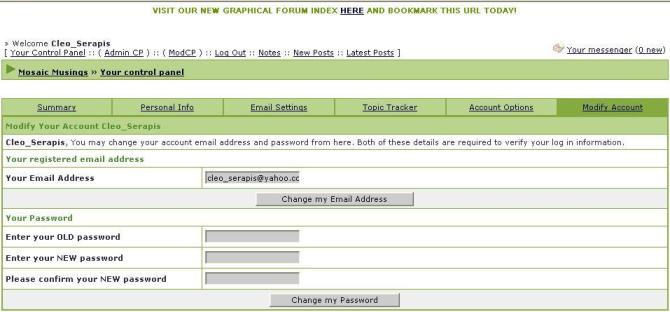Printable Version of Topic
Click here to view this topic in its original format
Mosaic Musings...interactive poetry reviews _ Forum FAQs _ Changing email addresses and passwords on MM
Posted by: Cleo_Serapis Apr 9 05, 17:03
Hi all. ![]()
For new registrants to MM and members who simply change their email addresses in your control panel, I have added a security/email validation check.
What will happen for existing members is that once you click on the 'Change my email address' button in your CP, you will immediately see this message:
Email address change request
Thank you {member name}. Your Email address change request has been processed.
The board administrator has chosen to require validation for all email addresses. Within the next 10 minutes (usually instantly) you'll receive an email with instructions on the next step.
The email has been sent to {new email address}.
Your member status will then CHANGE temporarily to "Awaiting Authorization" and you will not be able to post until following the next step:
Check your email account that you just changed to for the following message from Mosaic Musings Ikonboard:
Email Generated by Mosaic Musings forum board
{Member Name},
You have requested to change your account email address at Mosaic
Musings (http://forums.mosaicmusings.net/cgi-bin/forums/ikonboard.cgi). The board administrator requires that all email addresses are verified first.
To re-activate your account, simply click on the link below!
Please note, that if you don't activate your account within 30 days, you may have to re-register!
{There will be a link designated here in this area of the email}
AOL users: You may need to cut and paste that link into your web browsers address bar. Please make sure that all of the link is put into the address bar, failure to do so may result in an error.
Thanks!
The Mosaic Musings Team
Once you've clicked on the link, you will immediately be changed to your normal Member group status and can then continue on with your postings.
For new Registrants, you will see:
Email Generated by Mosaic Musings forum board
(Member name),
Thank you for registering at Mosaic Musings.
(http://forums.mosaicmusings.net/cgi-bin/forums/ikonboard.cgi)
Please keep these details safe. You will not be able to log into the board unless you use these details.
Member Name: member
Password: password
To activate your account, simply click on the link below!
Please note, that if you don't activate your account within 30 days, you will have to re-register.
(There will be a link here that you must click on.)
AOL users: You may need to cut and paste that link into your web browsers address bar.
If you get an error, you may complete the registration manually:
To do this, go to (There will be a link here)
e-mail Address: (your email address will be here)
Unique Code: (a special code will be here)
Thanks!
The Mosaic Musings Team
In addition to the changes above, if you also had any 'Topic Tracker Notifications' on in your Topic Tracker section of your CP, you will need to CANCEL them and then re-start them if you want them to go to your new email address.
This is due to the system storing email addresses associated with Topic Trackers, rather than looking up every member name's email addy each time a new post is added.
Regards!
~Cleo ![]()
Posted by: Nina Apr 10 05, 06:06
Hi Lori
Thanks for explaining what happens when we change our email addresses. It is useful to know and a sensible security precaution.
Nina
Posted by: Cleo_Serapis Apr 10 05, 06:32
Hi Nina. :rainbow:
Thanks - I also posted this in the 'help' menu as well yesterday. :cheer:
I did find one other 'glitch' I should mention here whenever anyone changes their email address in their profile.
In addition to the changes above, if you also had any 'Topic Tracker Notifications' on in your Topic Tracker section of your CP, you will need to CANCEL them and then re-start them if you want them to go to your new email address.
This is due to the system storing email addresses associated with Topic Trackers, rather than looking up every member name's email addy each time a new post is added.
Cheers!
~Cleo :pharoah:
Posted by: Cleo_Serapis Jun 18 05, 09:04
Added image to FAQ
Posted by: Cleo_Serapis Jan 15 06, 07:29
Hello.
This also applies for changing your passwords in your control panel too.
The forum will send you an email similar to the one posted above. You will NOT be able to access the forum until you click the link that will be provided within the body of that email. Once you click on the link, you will be granted access once again to the forums and log in with your new pw.
Powered by Invision Power Board (http://www.invisionboard.com)
© Invision Power Services (http://www.invisionpower.com)